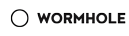Tensorflow交互式使用
Tensorflow交互式使用
文档中的 Python 示例使用一个会话 Session (opens new window) 来 启动图, 并调用 Session.run() (opens new window) 方法执行操作.
为了便于使用诸如 IPython (opens new window) 之类的 Python 交互环境, 可以使用 InteractiveSession (opens new window)代替 Session 类, 使用 Tensor.eval() (opens new window) 和 Operation.run() (opens new window) 方法代替Session.run(). 这样可以避免使用一个变量来持有会话.
# 代码
# 进入一个交互式TensorFlow会话
import tensorflow as tf
sess = tf.InteractiveSession()
x = tf.Variable([1.0,2.0])
a = tf.constant([3.0,3.0])
# 使用初始化器 initializer op 的run()方法初始化'x'
x.initializer.run()
# 增加一个减法subtract op,从'x'减去'a',运行减法op,输出结果
sub = tf.subtract(x,a)
print(sub.eval())
1
2
3
4
5
6
7
8
9
10
11
12
13
2
3
4
5
6
7
8
9
10
11
12
13
1
2
3
4
5
6
7
8
9
10
11
12
13
2
3
4
5
6
7
8
9
10
11
12
13
# 运行结果
[-2. -1.]
1
1
编辑 (opens new window)
上次更新: 2022/12/31, 16:52:27
- 01
- SpringCache基本配置类05-16
- 03
- Rpamis-security-原理解析12-13