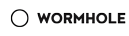单测覆盖率工具在多模块项目中的集成
单测覆盖率工具在多模块项目中的集成
# 背景
单元测试是验证函数是否按预期执行的利器,是保障代码质量的有效手段之一。项目能够通过单元测试找到代码中潜在的问题,充足的单元测试用例也是代码使用方法的最好诠释。通常项目的单测质量采用单测覆盖率进行指标衡量,本文结合在项目中的实践,给出maven多模块项目该如何集成jacoco及codecov单测工具。
# 项目结构
本文的maven项目结构如下
│ .gitignore
│ LICENSE
│ pom.xml
│ README-CN.md
│ README.md
│
├─.github
│ └─workflows
│ codecov.yml
│
├─rpamis-chain
│ │ pom.xml
│ │
│ └─src
│ └─main
│ └─java
│ └─com
│ └─rpamis
│ └─pattern
│ └─chain
│ │ AbstractChainHandler.java
│ │ AbstractChainPipeline.java
│ │
│ ├─entity
│ │ ChainException.java
│ │ ChainResult.java
│ │ CompleteChainResult.java
│ │ UniqueList.java
│ │
│ ├─interfaces
│ │ ChainHandler.java
│ │ ChainPipeline.java
│ │ ChainStrategy.java
│ │
│ └─strategy
│ FastFailedStrategy.java
│ FastReturnStrategy.java
│ FullExecutionStrategy.java
│
└─rpamis-chain-test
│ pom.xml
│
└─src
└─test
└─java
└─com
└─rpamis
└─pattern
└─chain
│ DemoChainPipelineTest.java
│ DemoUser.java
│
├─handler
│ AuthHandler.java
│ LoginHandler.java
│ ValidateHandler.java
│
└─pipeline
DemoChainPipeline.java
2
3
4
5
6
7
8
9
10
11
12
13
14
15
16
17
18
19
20
21
22
23
24
25
26
27
28
29
30
31
32
33
34
35
36
37
38
39
40
41
42
43
44
45
46
47
48
49
50
51
52
53
54
55
56
57
58
59
2
3
4
5
6
7
8
9
10
11
12
13
14
15
16
17
18
19
20
21
22
23
24
25
26
27
28
29
30
31
32
33
34
35
36
37
38
39
40
41
42
43
44
45
46
47
48
49
50
51
52
53
54
55
56
57
58
59
其中rpamis-chain是rpamis-chain (opens new window)中关于责任链框架的实现模块,而rpamis-chain-test是专门用于测试的模块。
在集成单侧覆盖率工具的时候我们经常希望测试模块和被测试模块两个是彼此分离的,因为在测试模块中我们可能还会引入必要的pom进行测试。在网上的教程中大多数都会教你怎么在单个项目中集成jacoco,然而教程只适用于单模块项目,在多模块项目中采用单模块项目教程,得到的单侧覆盖率结果要么生成了文件,但文件内容没有正确跑单测,导致覆盖率为0,要么甚至文件都没生成。基于上述的踩坑内容,本文给出在多模块项目中集成单测覆盖率的步骤。
# 集成jacoco步骤
本文的jacoco.version=0.8.10
rpamis-chain-test中引入的rpamis-chain项目
# 步骤1: 在parent pom中添加依赖
首先在parent pom中添加jacoco的maven打包插件
<plugin>
<groupId>org.jacoco</groupId>
<artifactId>jacoco-maven-plugin</artifactId>
<version>${jacoco.version}</version>
<configuration>
<append>true</append>
</configuration>
<executions>
<execution>
<id>prepare-agent</id>
<goals>
<goal>prepare-agent</goal>
</goals>
</execution>
</executions>
</plugin>
2
3
4
5
6
7
8
9
10
11
12
13
14
15
16
2
3
4
5
6
7
8
9
10
11
12
13
14
15
16
注意此处的打包目标为prepare-agent
# 步骤2: 在测试模块pom中添加依赖
之后在测试模块中(本文的rpamis-chain-test)的pom文件中增加jacoco的maven打包插件,目标为report-aggregate
<build>
<plugins>
<plugin>
<groupId>org.jacoco</groupId>
<artifactId>jacoco-maven-plugin</artifactId>
<version>${jacoco.version}</version>
<executions>
<execution>
<id>jacoco-report-aggregate</id>
<phase>test</phase>
<goals>
<goal>report-aggregate</goal>
</goals>
</execution>
</executions>
</plugin>
</plugins>
</build>
2
3
4
5
6
7
8
9
10
11
12
13
14
15
16
17
18
2
3
4
5
6
7
8
9
10
11
12
13
14
15
16
17
18
这个目标是形成jacoco聚合报告
提示
两个pom都是引入的同一个插件,但打包行为不一样,这个时候不能够精简掉parent中的打包插件,这样会造成聚合报告无法生成的问题
# 步骤3: 打包项目
要想打包项目后生成正确的单测覆盖率文件,你的test模块至少要有可运行的Test程序,同时必须按照如下步骤在父类(这里的rpamis-chain-parent)进行打包
maven clean install
提示
一定要在父类进行打包,因为test模块依赖于待测试模块,需要加载待测试模块的class
如果你习惯使用idea进行打包,记住放开测试,以保证单测程序在打包时执行

如果你的单测程序正确运行,且被jacoco收集,你将会在打包过程中看到类似的信息
-------------------------------------------------------
T E S T S
-------------------------------------------------------
Running com.rpamis.pattern.chain.DemoChainPipelineTest
auth failed
validate success
login success
auth failed
auth failed
validate success
auth success
validate success
login success
validate success
validate success
auth failed
Tests run: 7, Failures: 0, Errors: 0, Skipped: 0, Time elapsed: 1.509 sec - in com.rpamis.pattern.chain.DemoChainPipelineTest
Results :
Tests run: 7, Failures: 0, Errors: 0, Skipped: 0
[INFO]
[INFO] --- jacoco-maven-plugin:0.8.10:report-aggregate (jacoco-report-aggregate) @ rpamis-chain-test ---
[INFO] Loading execution data file D:\Project\rpamis-chain\rpamis-chain-test\target\jacoco.exec
[INFO] Analyzed bundle 'rpamis-chain' with 10 classes
2
3
4
5
6
7
8
9
10
11
12
13
14
15
16
17
18
19
20
21
22
23
24
25
26
2
3
4
5
6
7
8
9
10
11
12
13
14
15
16
17
18
19
20
21
22
23
24
25
26
# 查看jacoco效果
打包后在test模块下target目录将会生成如下文件

重点关注site目录下有没有生成jacoco-aggregate,以及外层有没有生成jacoco.exec
点击jacoco-aggregate/index.html查看单侧覆盖率网页报告

注意
如果你的网页报告打开后显示单侧覆盖率为0,且没有找到该测试的类,那么请检查你的打包动作和pom设置与本文对齐
# 集成codecov自动化测试步骤
codecov (opens new window)在github中的开源项目中广泛使用,支持N种语言的单测覆盖率,支持本地编译后自行上传结果到codecov和从github action构建自动化测试,并自动上传codecov。它不仅提供了代码覆盖率的可视化分析,而且提供了github的徽标

首先你需要注册codecov账号,可采用github账号登陆
# 步骤1: 为你的项目增加codecov相应的github action
进入你需要进行自动化测试的仓库

新增一个workflow,选择set up a workflow yourself

给你的workflow取个名字,并按照workflow语法编写脚本,本文是针对Java语言的单测,对应的完整yml如下
# 在master分支发生push事件时触发。
name: CodeCoverageTest
on:
push:
branches:
- master
env: # 设置环境变量
TZ: Asia/Shanghai # 时区(设置时区可使页面中的`最近更新时间`使用时区时间)
jobs:
CodeCov: # 自定义名称
runs-on: ubuntu-latest # 运行在虚拟机环境ubuntu-latest
steps:
- name: Check out master code
uses: actions/checkout@master
- name: Set up JDK 11
uses: actions/setup-java@v3
with:
java-version: '11'
distribution: 'temurin'
cache: maven
- name: Build with Maven
run: mvn clean compile test
- name: Upload coverage to Codecov
uses: codecov/codecov-action@v3
with:
token: ${{ secrets.CODECOV_TOKEN }}
fail_ci_if_error: true
files: ./rpamis-chain-test/target/site/jacoco-aggregate/jacoco.xml
flags: unittests
name: codecov-jacoco-rpamis
verbose: true
2
3
4
5
6
7
8
9
10
11
12
13
14
15
16
17
18
19
20
21
22
23
24
25
26
27
28
29
30
31
32
33
34
2
3
4
5
6
7
8
9
10
11
12
13
14
15
16
17
18
19
20
21
22
23
24
25
26
27
28
29
30
31
32
33
34
codecov的配置可以在官方流水线 (opens new window)中查询,其中files表示你的项目打包后jacoco.xml所在的位置,token为你的codecov对应的仓库token,可以在如下位置找到

yml中的token并没有直接明文写在里面,而是采用了在github新增私有变量的形式

你可以在仓库的Settings->Secrets and variables->Actions->New repository secret中新增一个私有变量,将token放入其中
# 步骤2: push代码触发自动化测试
有个对应的workflow之后,你只需要push代码到github,触发github action进行自动化测试和报告上传

# 步骤3: 查看codecov结果
执行完毕之后,就可以在codecov官网查看单测覆盖率结果了

同时你可以在Settings中找到对应的徽标

- 01
- SpringCache基本配置类05-16
- 03
- Rpamis-security-原理解析12-13